Intel Core
Multi core line of processors introduced around 2006. Replaced the Pentium line of processors.
The line up of intel core processors includes low end-i3 (entry level consumer), mid end-i5 (mainstream consumer), high end-i7 and enthusiast-i9. Xeon refers to workstation and server brands.
Instead, its better to differentiate generation by technical features. For example, intel core i7 of 12th, 13th and 14th generation differ in base speed, number of performance and efficiency cores, cache size and micro-architecture technology.
This naming scheme was introduced in 2008 and does not correspond to specific technical features like number of cores in a processor.
What is multi core processor?
A multi core processor is a processor on a single Integrated circuit with two or more execution units called cores. So the processing tasks can be executed in parallel on the separate cores. It might involve data parallelism or task parallelism or hybrid involving both. The software programs which implement multi threading can make use of this hardware feature. Thus, the software programs must be capable of making use of this feature.
The gap in speed of CPU and memory(RAM) leads to reduced computer efficiency and is compensated with the use of cache integrated within the CPU chip. Each core has its own L1 and L2 cache and L3 will be shared among the two cores.
So the size and the levels of the cache is also a determining factor in deciding CPU efficiency.
When the CPU is executing billion instructions per second, Main Memory(RAM) access for executing software instructions can impose serious bottlenecks. Cache helps to remove this bottleneck by storing a block of instructions and data from a accessed location in RAM, for future use by CPU. Therefore having a multi level cache plays a significant role in mainting high CU speed iin executing program instructions.
According to intel Hyperthreading technology, each physical core might work like 2 like two “logical cores” that can handle different software threads.
Support for hyper threading can be checked in the BIOS settings.
Below is a image from Intel core i7-1255U laptop
from the above, the i7-1255U has 2 performance cores and 8 efficiency cores. Each performance core supports upto 2 threads per core and efficiency cores can support one thread per core amounting to a total of 12 logical processors.
The suffix at the end of the processor name tells about specific performance features. For example, the suffix 'U' in i7-1255U denotes power efficiency in a mobile laptops. In i3-1900T 'T' denotes power optimized in a desktop system.
This 12th generation i7, has new hybrid core technology which integrates two microarchitecture cores into a single die for workload optimization and performance efficiency.
The performance cores does the heavy tasks like gaming, streaming, whereas the efficiency cores handle the background tasks and are more power efficient.
It also has a thread director (which needs OS support.) and Turbo boost technology which helps to assign the correct job to each core.
These multi core processors use SMP i.e Symmetric Multiprocessing.
In SMP, two or more identical processors are connected to a single, shared main memory, have full access to all input and output devices via a system bus, and are controlled by a single operating system instance that treats all processors equally, reserving none for special purposes. In multi-core processors, the SMP architecture applies to the cores, treating them as separate processors. Each processor has its own private cache for speedy access to main memory generally called L1. SMP is useful for system running multiple applications and/or multi threaded applications. Support for SMP is also built into the operating system. Cache coherency might reduce the advantage of SMP to some extent. Multiple cores are interconnected on a single chip through bus, crossbar switches or mesh architecture.
Cache coherence: When multiple cores or multiple CPU's are accessing shared memory or cache and reads and writes to this shared memory is not synchronized among the cores.
Hyperthreading: The idea behind hyperthreading is deceptively simple— in a typical superscalar processor it’s rare for an instruction sequence to utilize all the CPU’s functional units on each clock cycle. Rather than allow those functional units to go unused, the CPU can run two separate threads of execution concurrently and keep all the functional units occupied. This allows a single CPU to effectively do the work of 1.5 CPUs in a typical multiprocessor system.
References:
Hyde, Randall. Write Great Code, Volume 1, 2nd Edition No Starch Press. Kindle Edition.
https://www.intel.com/content/www/us/en/gaming/resources/how-hybrid-design-works.html
https://www.intel.com/content/www/us/en/gaming/resources/how-hybrid-design-works.html
https://en.wikipedia.org/wiki/Symmetric_multiprocessing
https://www.intel.com/content/www/us/en/support/articles/000058567/processors/intel-core-processors.html
https://www.intel.com/content/www/us/en/gaming/resources/gaming-processor-names.html
https://www.intel.com/content/www/us/en/support/articles/000058567/processors/intel-core-processors.html
https://www.intel.com/content/www/us/en/gaming/resources/how-to-overclock.html
https://premioinc.com/blogs/blog/what-are-p-cores-and-e-cores-in-intel-12th-and-13th-gen-cpu#:~:text=P%20core%20are%20optimized%20for,energy%20efficiency%20and%20background%20tasks.
https://www.techpowerup.com/cpu-specs/core-i7-1255u.c2593#:~:text=The%20Intel%20Core%20i7%2D1255U,U%20architecture%20with%20BGA%201744.
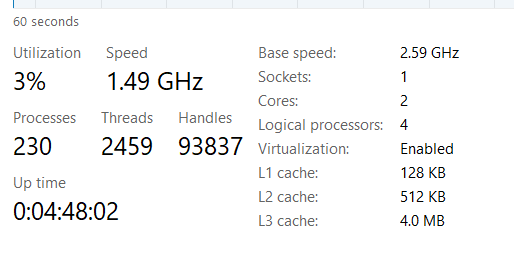

Comments
Post a Comment